Don’t worry, we are here to hold your hand and make sure it all goes smoothly, securely and seamlessly. While we are building our custom platform to help non-crypto natives (yes that’s you) get on board (or go down the rabbit hole) we are using a basic white label from Opensea which requires you to go through several steps in order to get set-up.
We know this may seem cumbersome but that is just the way it works for now. If you would prefer to wait please come back in late March. There are 3 stages to this, opening a Coinspot account, opening a Metamask account and getting funds into the account.
If not, please follow the below.
Stage 1: Getting a wallet with the correct currency (in this case Ethereum which is used on www.opensea.io).
Open a Coinspot account.
There are several organisations that trade cryptocurrency. We have found that Coinspot is the easiest, cheapest and most user friendly.
You will need:
• Australian Drivers Licence : photo of front and back
• Australian address and mobile number
or go to https://www.coinspot.com.au/
It is best to use Firefox or Chrome as you browser.
• Register an account by entering your email address and password.
• Confirm your account with an sms message or email account.
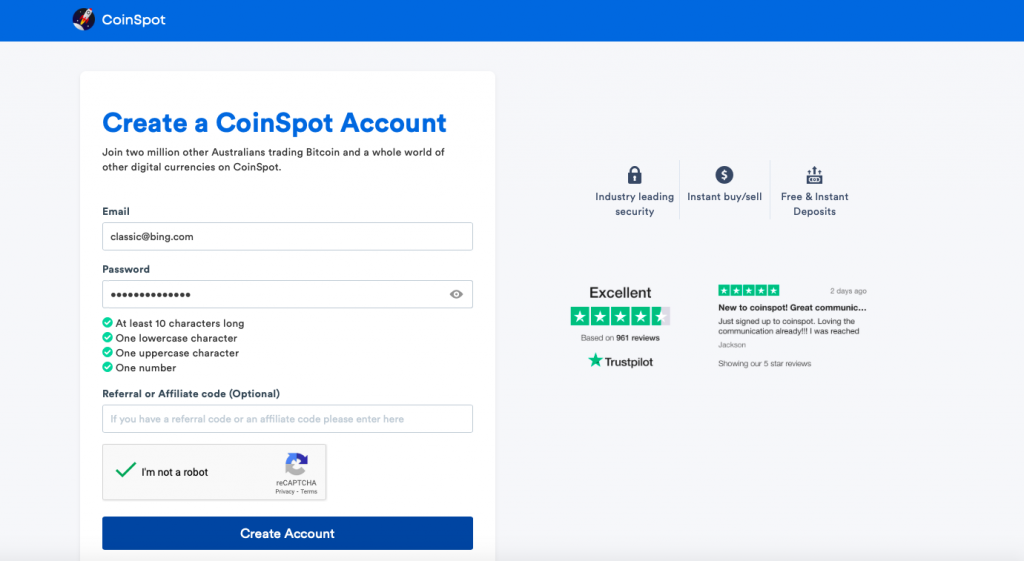
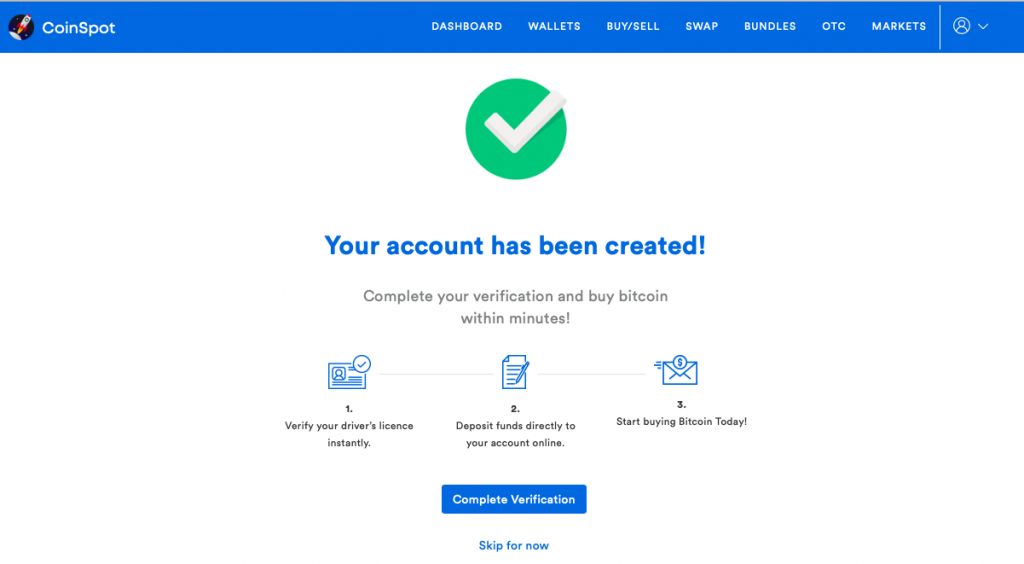
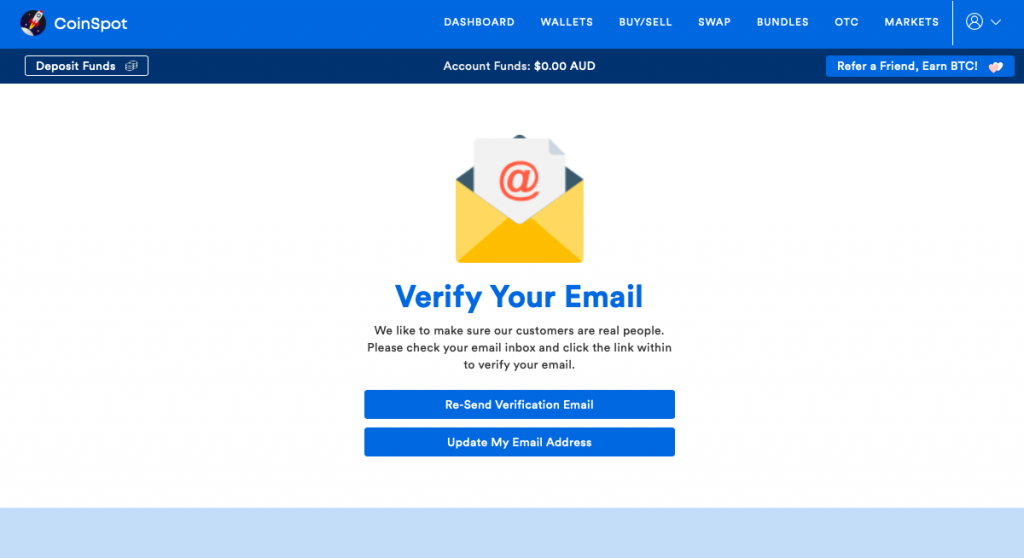
Once your account has been created you will need some $AUD in the account.
3. To do this you must go to your dashboard and find deposit funds and note down your Coinspot (top right hand corner)
BSB
Account number
(Double check it)
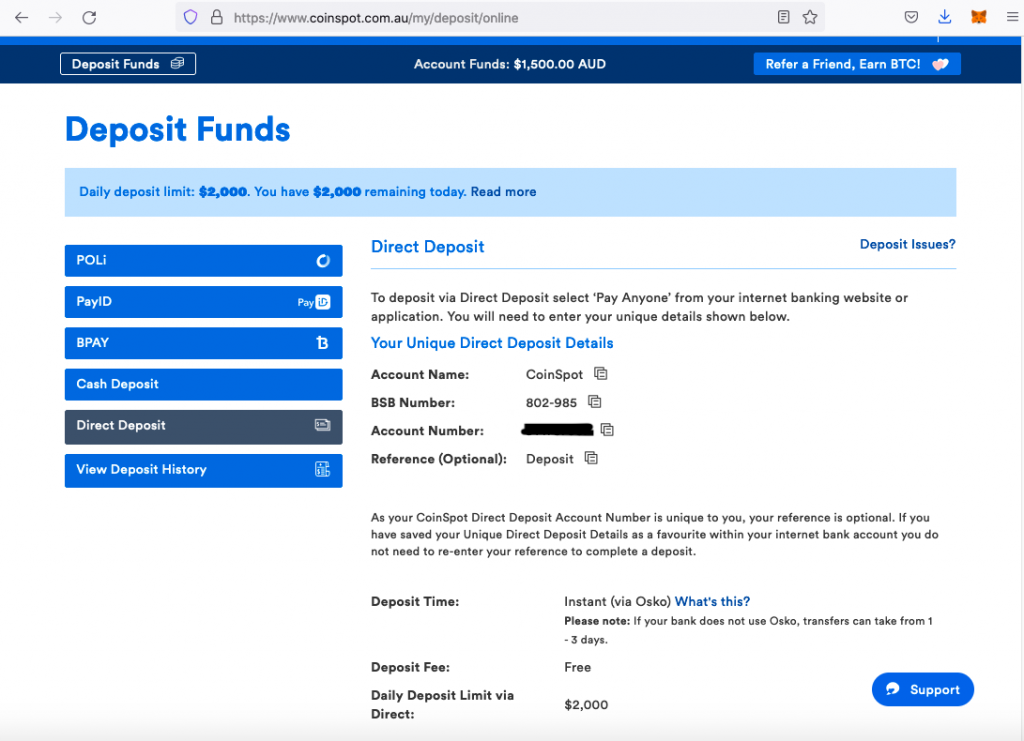
You must do a direct transfer from your account REAL BANK ACCOUNT (eg, Westpac, NAB or other bank as you would normally do a direct transfer) into the CoinSpot account in $AUD. Minimum deposit is $35. We suggest you start with $100 as a trial of the process.
You may receive a message from your bank warning you not to invest in any coin offerings. This is normal and is to protect consumers from Ponzi schemes, coin offerings and crowdfunding.
Your funds are safe with Coinspot. Over 2 million Australians use Coinspot and they are extremely reputable.
Once you have AUD in your account you will need to buy ETH.
4. Next you need to buy Ethereum. Click on BUY/SELL
5. Scroll down to ETHEREUM
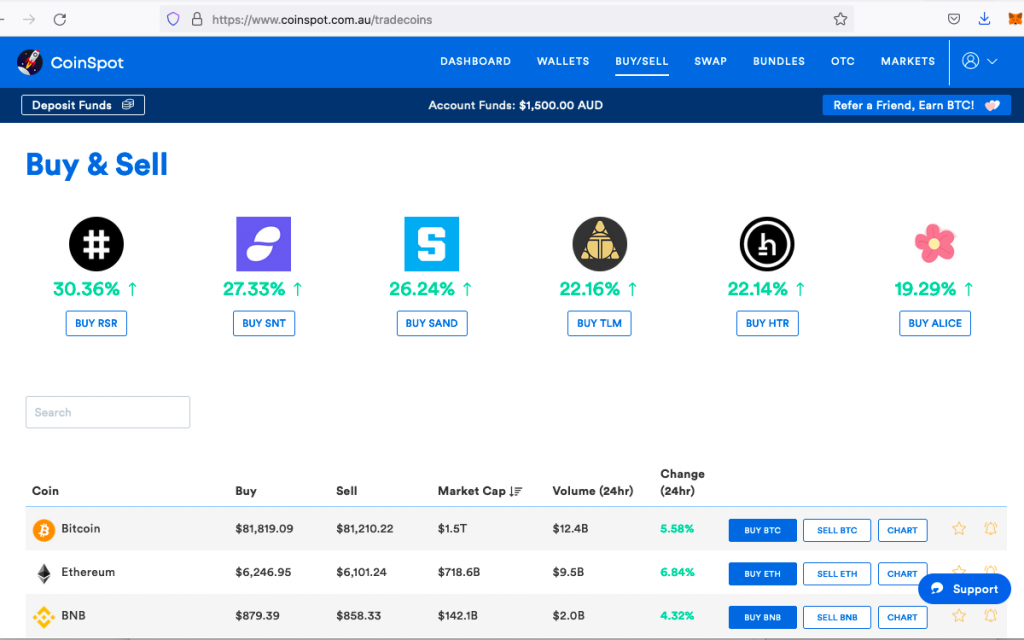
6. Click BUY
7. Enter $100 in the $AUD section. This will automatically convert the ETHEREUM amount. You can’t buy less than .01 Ethereum.
8. Hit Buy
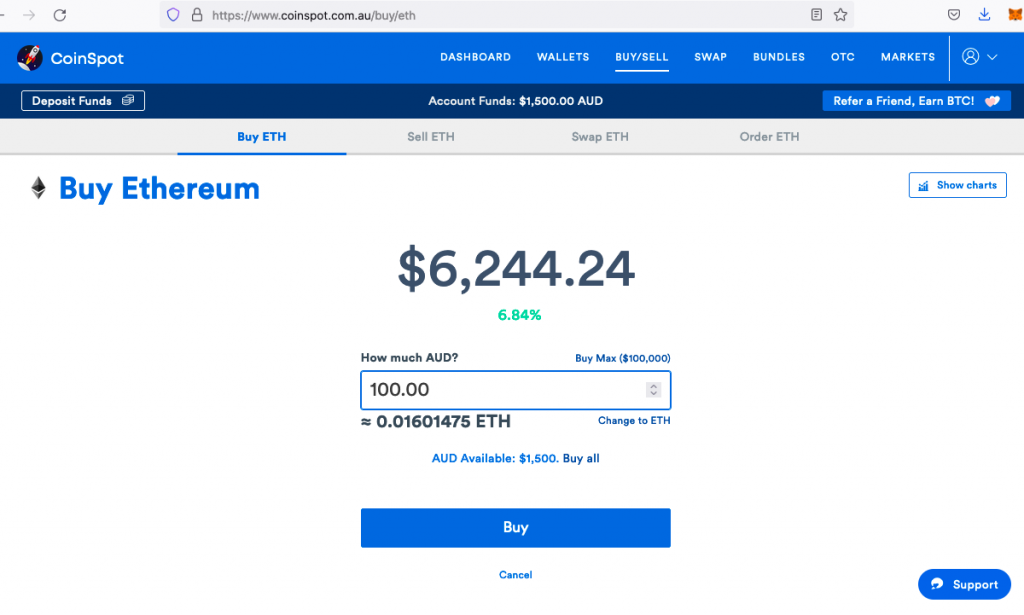
Wow. You have just bought Ethereum and joined the Web 3 revolution.
Stage 2: Next you need a Metamask Wallet.
Once you have Ethereum you need to get into a wallet where you can buy NFTs
- Set up a Metamask Wallet
There are other wallets around, but we suggest Metamask as it is safe and free.
Go to https://metamask.io
Make sure you are using either Firefox, Chrome or Edge. Metamask does not support Safari.
You can install the app if you are on a device or use the desktop version.
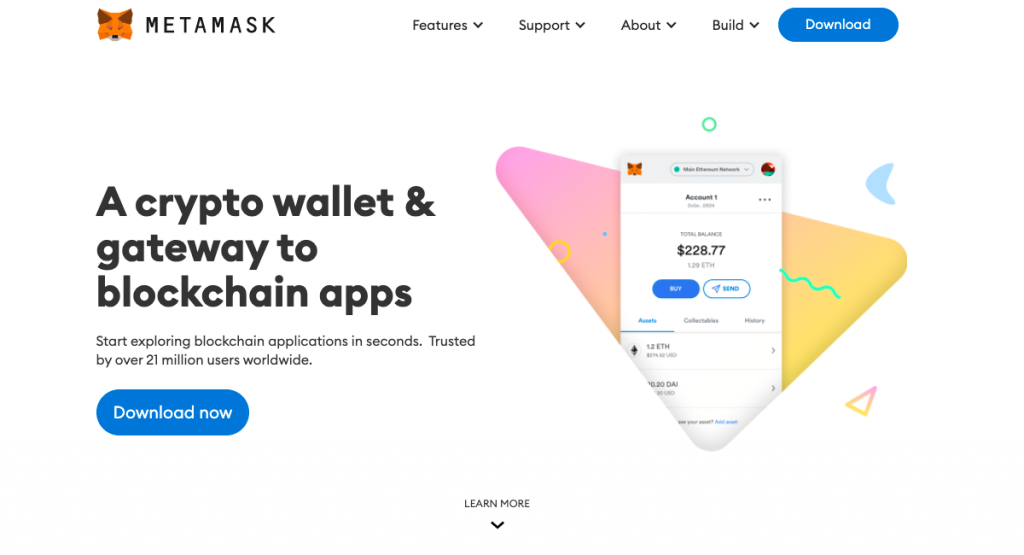
2. Hit Install, and select add extension
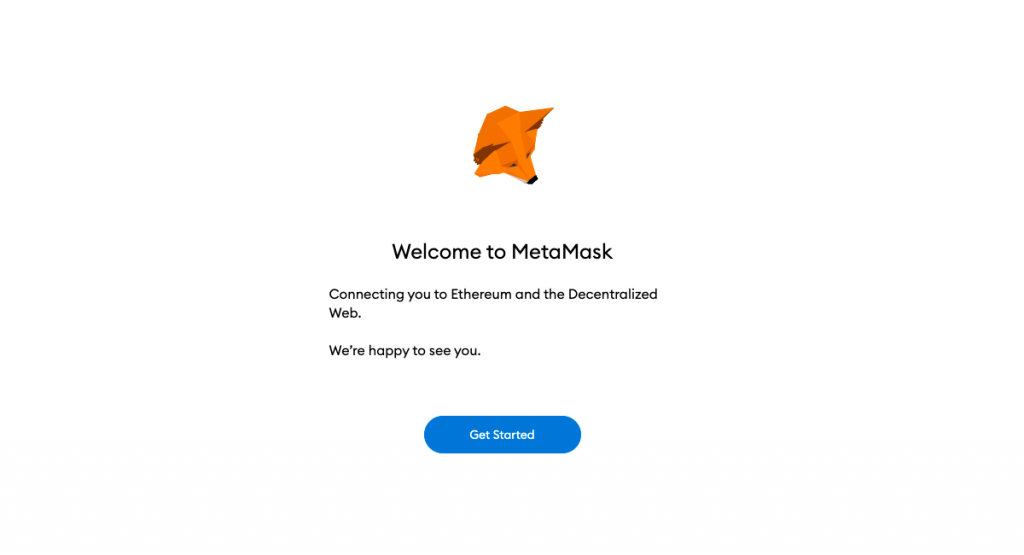
3. Go to New to Metamask, Select Create a Wallet
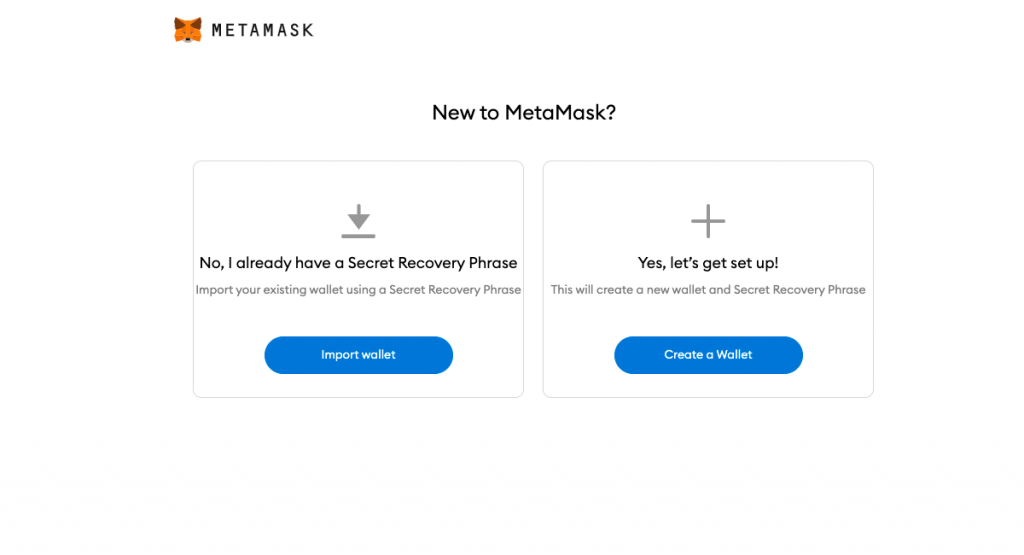
3. Create an account – agree to the terms of use.
4. You will be asked to provide a password (use something you will remember but is difficult to guess).
5. You will then be provided with a seed phrase.
A seed phrase is a unique set of 12 words in a particular order that only you or anyone you want to have access to your account should know. Write down your seedphrase on a piece of paper and store it somewhere extremely safe. Also store a back up copy of the seed phrase somewhere that you will never lose or be destroyed.
6. Click through the prompts – and well done – now you have a metamask wallet.
Your metamask wallet has a very very long number that is your wallet address. You can easily copy this by clicking on the wallet address and a prompt will come up saying “copy”.
7. Copy the address.
Stage 3: Now you need to put Ethereum into your Metamask Wallet.
In Coinspot, open your Ethereum wallet and hit transfer. Coinspot will ask you for an address. Select new payee.
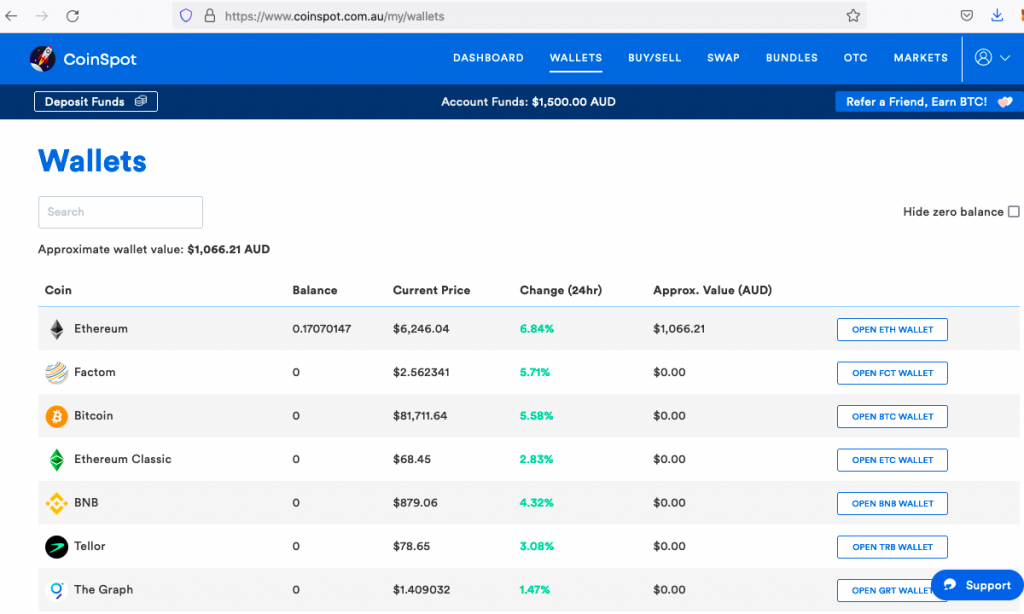
2. Enter (paste) your metamask wallet ID here (double check the last 4 digits to make sure you have pasted everything correctly).
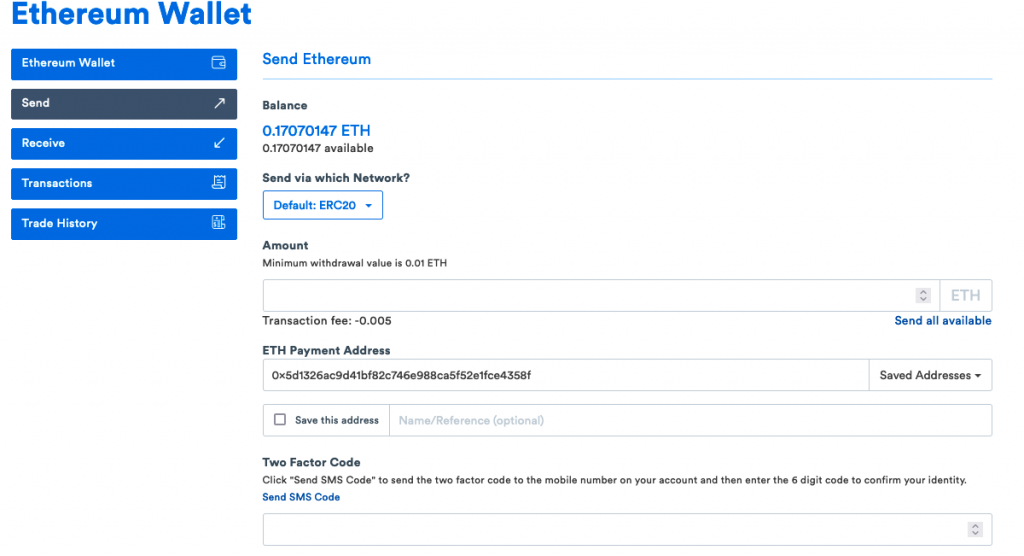
Incorrect transactions cannot be reversed on the blockchain.
If it is a legitimate wallet ID will see a black hand that is a payment icon. Save the payee address.
3. Click on the icon and transfer all of your Ethereum (equivalent to $100 AUD, should be about .015 or thereabouts depending on the exchange rate).
4. There will be a gas fee, which is annoying but necessary. The gas fee can be as high as $20, which is outrageous but it is important to get everything right the first time to check everything is secure.
5. Now that you have Ethereum in your Metamask wallet you can buy NFTs. Unfortunately you will not be able to buy anything with .015 at the moment as the gas fees to transfer the NFT will likely cost more than the NFT itself.
6. Once you find something you like, you will need to transfer more ETH into your metamask wallet using the steps above. Coinspot has a daily direct deposit limit of $2000 so keep that in mind if you are considering a larger purchase.
Please reach out if you have any questions. We are more than happy to help.
sonia@mountoken.com